Hi there rockson,
Once downloaded, the
media player on your mobile device that is associated with a
.pls file will open and start playing S.A.
Lets go through the steps in the following example.
This is a screen-shot of an Android mobile phone when the 128 kbps MP3 tune-in link is clicked :-

Once downloaded, the Android mobile device prompts, asking if this file should be opened.

Having clicked on 'Open', the two media players associated with a .pls file on the Android mobile device are displayed as options to open the file. In this example, the two media players are Google Play Music and VLC.
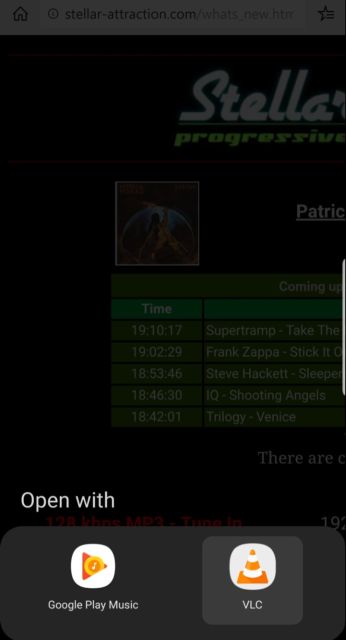
'VLC' is selected as the chosen media player, S.A. immediately starts playing using the VLC Player app as shown in the screen-shot below.
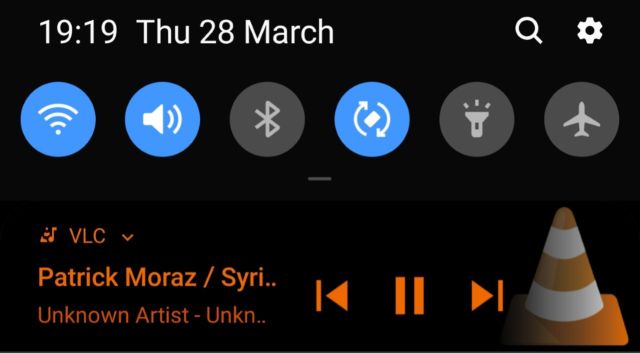
If of interest, the contents of the .pls file for the 128 kbps MP3 stream is below.
Code:[playlist]
NumberOfEntries=1
File1=http://level5technologysolutions.net:8000/stream
Title1=Stellar Attraction
Length1=-1
Version=2
Lastly, S.A. can also be easily found on the
TuneIn radio app which is often bundled with mobile and internet enabled devices. Simply search for "Stellar Attraction" and it will come up straight away.
If you need any more info., please let me know.
Darran

 Home
Home

 Help
Help

 Search
Search

 Merchandise
Merchandise 

 Donate
Donate

 Contact
Contact

 Event Calendar
Event Calendar

 Login
Login

 Register
Register





 Pages: 1
Pages: 1











